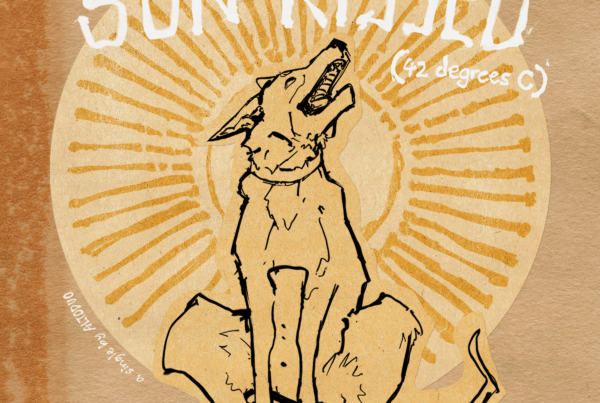If you’re wanting to sell merch on your Bandcamp account, then we’re here to help.
Bandcamp is a popular online music platform that allows artists to sell their music and merchandise directly to their fans. If you’re a musician or in a band, selling merch on Bandcamp can be a great way to promote your music and earn some extra income. Here’s how to get started:
- Sign up for a Bandcamp artist account
The first step in selling merch on Bandcamp is to create an artist account. You can sign up for free on the Bandcamp website, and once you’ve created your account, you can start uploading your music and merch. - Create your merch items
Before you can start selling your merch, you’ll need to create your items. This could include t-shirts, posters, stickers, or anything else you want to offer. You can design your merch yourself, or hire a graphic designer to create something for you. Once you have your designs, you’ll need to have your merch produced, either by a local print shop or an online printing service. - Set up your merch page
Once you have your merch items ready to go, you can set up your merch page on Bandcamp. You can add your merch items to your music page, or create a separate merch page. Be sure to include high-quality photos of your merch items, along with detailed descriptions and pricing information. - Promote your merch
Now that your merch is up and running on Bandcamp, it’s time to promote it. You can share links to your merch page on social media, in your email newsletter, and on your website. You can also offer special deals or discounts to encourage fans to buy your merch. - Give your label access to your Bandcamp page
You may want to give your label access to your Bandcamp page so they can help manage your merch sales. Instructions on how to add Dark Escapes to your Bandcamp page are below. By giving your label access to your Bandcamp page, you can work together to promote your music and merchandise and grow your fanbase.
Selling band merch on Bandcamp can be a great way to promote your music and earn some extra income. By following these steps and giving your label access to your page, you can take your merch sales to the next level and reach more fans.

For Dark Escapes artists
Have we mentioned before that you automatically get upgraded to a PRO Account by joining your Bandcamp account to Dark Escapes?
Here are the steps you need to take.
To give Dark Escapes full access to your Bandcamp page, you must make them a co-administrator or a contributor. Here’s how:
-
- Log in to your Bandcamp account and navigate to your artist page
- Click on “Settings” in the top right corner of the page.
- Scroll down to the “Contributors” section and click “Add Contributor.”
- Enter ‘support@darkescapes.com’ – we will receive an email asking us to accept the invitation.
- Choose “co-administrator”. Co-administrators have full access to your account and can change your page, which means we can help you to maintain your brand, your releases and your merch.
- Click “Send Invitation” to send the invitation to your label.
Once we accept the invitation, we will have access to manage your Bandcamp page, and we will be able to work together to manage your Bandcamp page.
If you found this article helpful, then be sure to check out the many other articles from Dark Escapes relating to the music industry. If you want to know more or need publishing/distribution support for your music, email us at Dark Escapes.